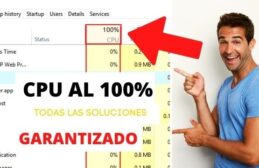If you want to use Canva pro for free, I show you how you can do it. Canva is used by designers and non-designers alike, for the simplicity of use....
Tutorials
Android tutorials, Windows tutorials, iPhone (iOs) tutorials, Apple tutorials, Xbox tutorials, Web tutorials, Linux tutorials.
All FileTech tutorials are in this section, we teach you any computer related tutorial, whatever you need about a software, something you can't do, a bug, or a computer crash. You can ask for it in the comments section or through the FileTech contact.
Android Tutorials: As its name suggests it is based on tutorials to Android devices, bugs, interfaces, perform some interesting things everything that has to do with the Android world.
Windows Tutorials: Windows tutorials are more of explanations of how to do certain things in this OS, some examples are, set password in Windows, Remove password, Speed up Internet in Windows, Download some software, use virtual machines, bugs, drivers, disable Windows options, processor, Gaming, how to do arroba.
Linux Tutorials: the operating system perhaps not so well known but that we here at FileTech love, how to use the terminal, Linux problems, Linux screen fix, Linux installation, Linux gaming, how many Linuxes there are and how to use them.
Apple Tutorials: Everything that has to do with iPhone, Mac, iPad, Apple Watch, bugs and interesting things about this OS, the examples are, fix iPhone virus, Install Software on iPhone, iPhone problems, iPhone doubts.
Xbox Tutorial: everything that has to do with the Xbox console, such as audio problems, controller, game problems, console problems, overheating.
how to create a free logo in logomakr, in a previous post, I showed you how to create a logo in the Canva application, which is a design application for...
Tutorial on how to create a free logo, in a short time, it can be for your Youtube channel, for your business or company, for Instagram, Facebook, store, page...
In this Mac tutorial, we will see how to take a Screenshot on Mac, on any Apple iMac, MacBook Air, Pro, Mac mini, Mac Pro device, in general on MacOs...
My RAM memory is at 100 in Windows 10, I show you how to reduce the memory consumption in Windows 10, probably in the task manager...
because your hard disk is at 100 in Windows 10, I will show you the definitive solution if the task manager shows 100% of the hard disk...
because your CPU is at 100 in Windows 10. If your processor is at 100% in the task manager and if your programs close, games...
Windows 10 Gaming for PC, we will see how to configure Windows to make it faster and at the same time gain a lot of FPS. We will analyze all the options to increase the...
We all want to know how to play Xbox on the cell phone, Xbox in the latest versions allows this, we can use the screen of our Android or iPhone cell phone ...
Did you know that your Xbox stays on, how to turn off Xbox correctly you will see in this tutorial. The Xbox one, Xbox x Series and Xbox S series, stays on due to...