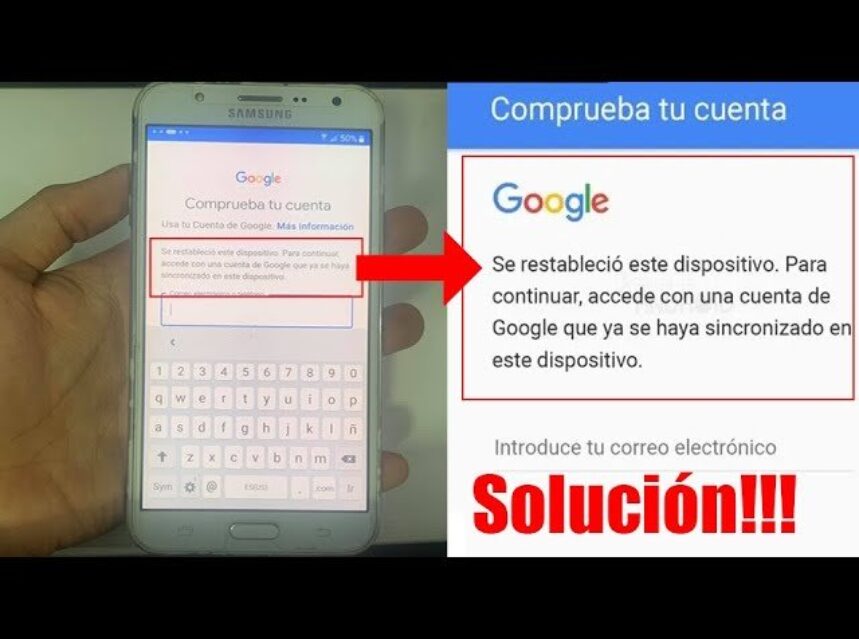
▷ THIS DEVICE HAS BEEN RESET... Error Solution
like delete a Google account, the error "This device has been reset, Please sign in with a google account to continue". this happens because of Google account protection, I will show you how to give solution to this Android terminal error, in this Android tutorial, the error of, I reset this device. as a result, you will learn how to fix it. You may also see "Este dispositivo se ha restablecido. Para continuar…»
This tutorial is for educational purposes and not for criminal purposes, if you have doubts with your cell phone as a result, do not do this procedure.
OTHER POSTS
THIS DEVICE WAS RESET, WHAT HAPPENED?
This occurs when a person restarts the phone, without removing their account first, specifically the Google account. If you were the owner of your phone before, The only thing you have to do is to put the previous Google account so the blocking is removed. But if your case is that someone gave you the cell phone, or you bought it from someone unknown and you have no way to put their account, here I will give you tips on how to unlock it, as long as it is legal.
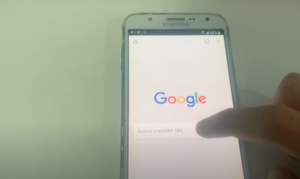
STEPS TO REMOVE GOOGLE ACCOUNT PROTECTION
- You must turn your device off and then on again. up to the Wi-fi section
- We are looking for the option to plus or add another network
- We write anything and double tap it and select "Assistance"
- We will get Googlewe have to search Chrome in Google and choose the browser
- We accept and continue and say no thanks.
- Now we are looking for download test dpc and we download the application, allow it and update permissions
- Select the app and click we click on configuration
- Now we deactivate Unknown origins
- Now we install the application
- We open it
- We click on set up device owner
- We put to shit the cell phone until it has 80% if this charger ignore
- We click on encrypt
- The device is restarted
- We accept terms and conditions
- we click on configure and we accept everything
- Cell phone is 100% functional
Source: google
VIDEO OF THIS DEVICE WAS RESET, 3 SOLUTIONS



